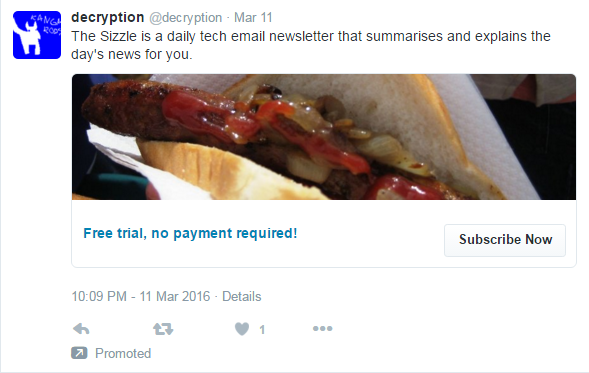Using Twitter to generate leads
Among Twitter’s expansive arsenal is the “Lead Generation Card” – created to make it easier for marketers to share content and generate leads.
The lead generation card essentially acts as a landing page on the social media platform. However, it is an area of paid marketing that remains largely untapped.
What the lead generation tool does is allow users to create campaigns through Twitter, encouraging interested users to instantly share their email address with businesses.
Of course, most people won’t just willingly give away their email for nothing, so the precursor is creating an offer or call to action that resonates with potential clients.
Here’s how you can do it:
- Create an offer
Planning is required here; you need to identify clear goals which you want to achieve through the lead generation campaign. Do you merely want more followers on your social profile or do you want to engage more valuable leads that you can turn into sales? Give your campaign a name and set out start and end dates. - Create your ad
Create everything that you need for your ad – this includes images, landing pages and even corresponding artwork on other social profiles to promote the ad. Make sure the style and aesthetic of the ad is consistent across all platforms so that it is easily identifiable as an offer from your business. Keep the image simple – the person engaging with your content should know right away what your offer is. Finish with an action-oriented CTA. This CTA will allow users to express interest in your offer with a pre-populated form. This is the most crucial part – it’s how your leads will be captured. - Target your audience
The Twitter lead generation cards allows businesses to target specific usernames, interests, keywords and more, so the chances of capturing valuable leads are higher. So how does this work? - Collecting the data
Twitter has streamlined the process of data collection by allowing users to download all captured email addresses into a CSV spreadsheet. You can even link your CRM system to Twitter so that any new addresses are automatically updated as users sign up.
Here’s how it’ll look when it’s all done: